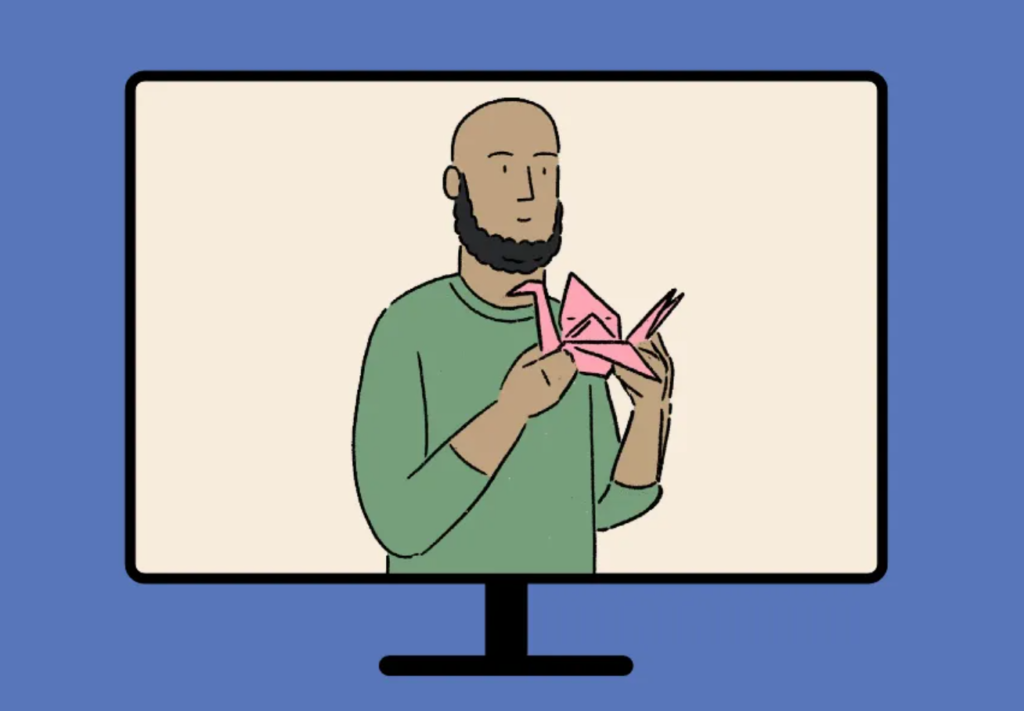Some guides to help you get started with your digital Fun Palace …
A useful guide from the Crafts Council on how to livestream craft activities:
There are great toolkits from Make Music Day, with guides (videos and written) to livestreaming, and guides to teaching music online:
The Make Music Day toolkits include guides to livestreaming on all social media platforms and guides to teaching music online.
Here’s Make Music Day‘s great guide to livestreaming – maybe you could practice on Fun Palaces weekend and then join them on make Music Day?
A really clear “how we did it” guide from Crossgates and District GNO, a service for older people in Leeds who moved their coffee morning online.
Virtual Coffee Mornings
A guide for self published authors wanting to run a book event online:
The Ultimate Guide to Hosting a Successful Online Author Event
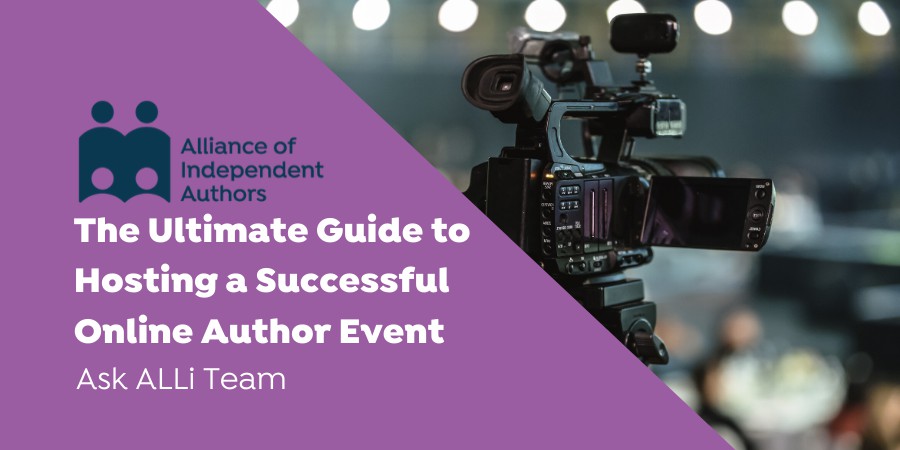
Making Zoom work for you …
Like many organisations, we have found Zoom works well for us. While some features are paid for, you can host a 40 minute meeting for up to 100 people for free, and you can set up “breakout rooms” in your call, share your screen, and if you do have a paid account, you can stream (broadcast) straight from Zoom to Facebook or Youtube, which can be useful.
Here are some dementia friendly tools to setting up Zoom from the DEEP Network, which are very helpful for a wider audience too.
And here is a SCVO guide to keeping your Zoom calls safe
An accessibility tip from our Ambassador Lewis Hou is to make auto-captions – Google Meets has a feature which does this automatically, however, for Zoom or Teams you can use Microsoft Powerpoint, and turn on the automatic subtitles option.
If you then share the screen with the presentation, these subtitles come up.
Even if you don’t need slides, you can make a background slide for the Fun Palace together with other makers.
You could then stream this online – for example, you can see this used in the Fun Palaces Scotland video from 30 seconds in here.

Video on social media
- Facebook video works really well for individual personal things to your social networks (especially if you already have quite a few followers or friends there).
- You can only can broadcast one person at a time and you can’t share the screen – which is why it can be helpful to stream from Zoom which gives you access to these functions .
- You can share things “live” or upload a previous video.
- It works well because many people already have facebook, but the algorithms do mean many other people (even in your friends or who have “liked” your page) won’t see it. Tagging specific people and engaging with the video help increase likelihood of being shared.
- A general tip: make your videos as interactive as possible! Ask people to comment, introduce themselves, ask questions. This helps make the content more engaging but also increases the number of people who see it.
- Similarly, Twitter, Instagram and YouTube allow you to go live which works well if you already have lots of followers there.