
Make a digital Fun Palace!
We’ve updated our map to be clear which Fun Palaces are happening offline and which will take place in cyberspace. If you’re planning to hold a digital event as part of Fun Palaces weekend, simply register to Make a Fun Palace, tick the digital box and you’ll show up with a yellow pin on the map.
You’ll need to add an address to appear on the Fun Palaces map – either your home address, or a more generic address for your town or city.
Be sure to write “Digital” or “Online” in the title of your Fun Palace, so that people know it’ll be happening online. And remember you can register a Fun Palace on the map to take place at any time of the year, not just on the Fun Palaces weekend.
Digital and Social media tips
Lots of useful ideas from how best to stream your Fun Palace on social media to dementia-friendly online tools.
Digital ideas to try …
Fun Palaces Maker and advocate, Lorena Hodgson has brought together loads of brilliant digital ideas for us to share. Lorena has been in IT for over 30 years and uses some of these ideas on a daily basis to run Red Barn Creative, a creative curator/producer organisation making arts and heritage projects with community at their core.
We’ll share a few here to whet your appetite and there are many more ideas in this PDF (to come) you can download. You might also want to print it up for someone who doesn’t have the internet at home, that way they can try these digital activities at the library.
Have a go, start a Tiny (digital) Revolution from your home. Learn new skills, pass them on…
Create a puzzle with Jigsaw Planet from a favourite photograph and share with friends and family – challenge them to do the big version. Lorena has already made one using the Fun Palaces logo – you can do the jigsaw here.
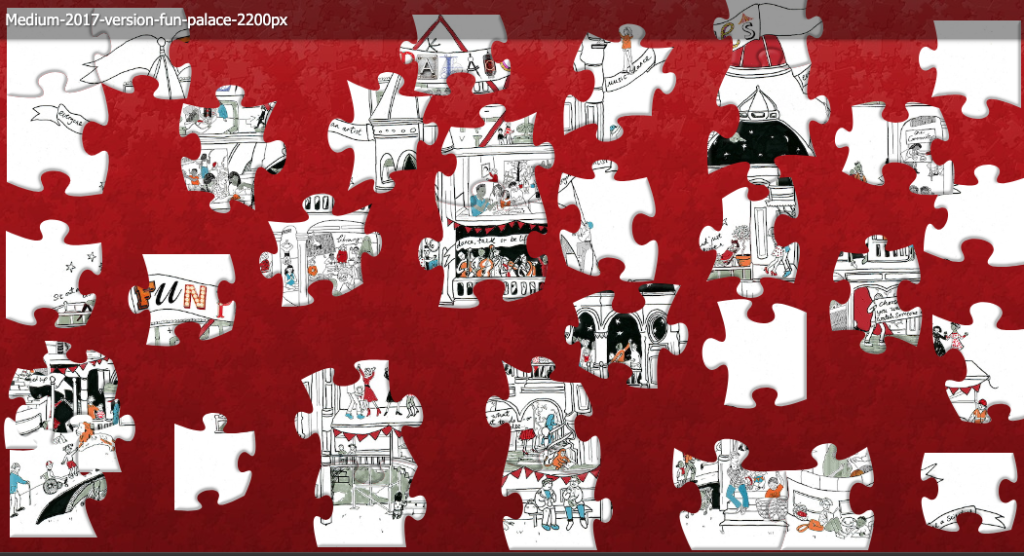
Thanks to the Heritage Open Days team for the next two …
Create a quest! Here’s a video explaining what to do:
How about creating a virtual escape room in Google Docs? Here’s a YouTube video explaining how:
Minecraft is a favourite for digital connections. Here’s an explanation of how it has been used in Museums, including words from Adam Clarke, the master of creating worlds for inquisitive people to play in and learn from.
Parents, ask your children to explain Minecraft, and see if they can teach you how to play. Perhaps there’s other parents that you only bump into at the school gates who you could challenge – build your house, build your grandparents’ house!
See Adam’s book Minecraft Life Hacks Lab for Kids for more ideas.
Adam taught Lorena how to put a photo in a Minecraft map. She added some artwork and a QR code to the page on the website where the art is.

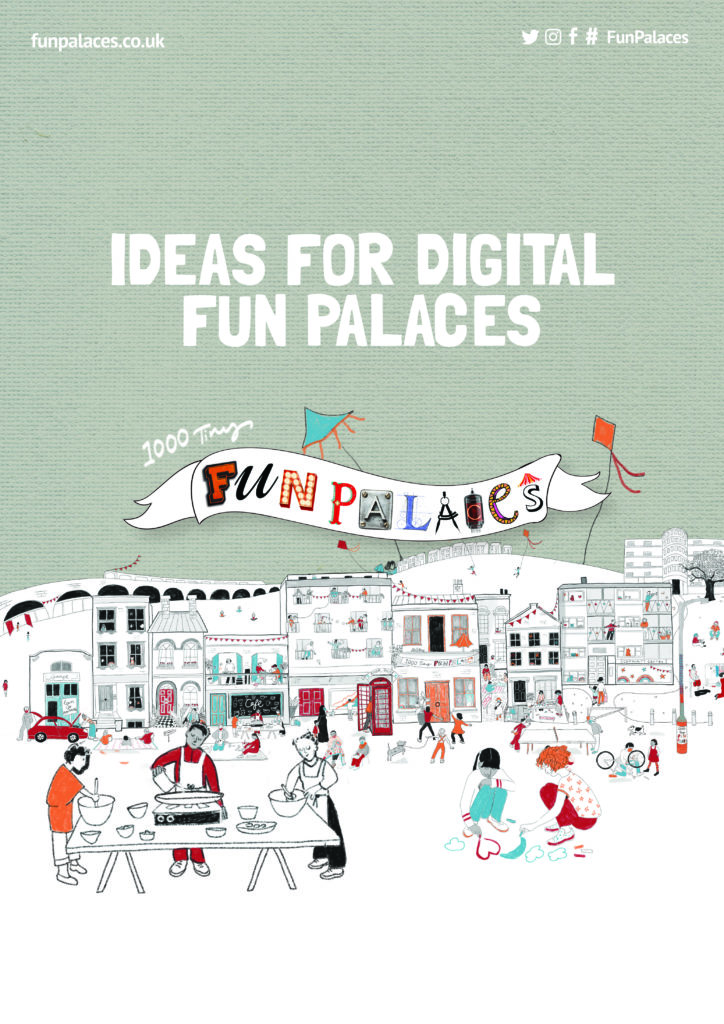
Download as a PDF
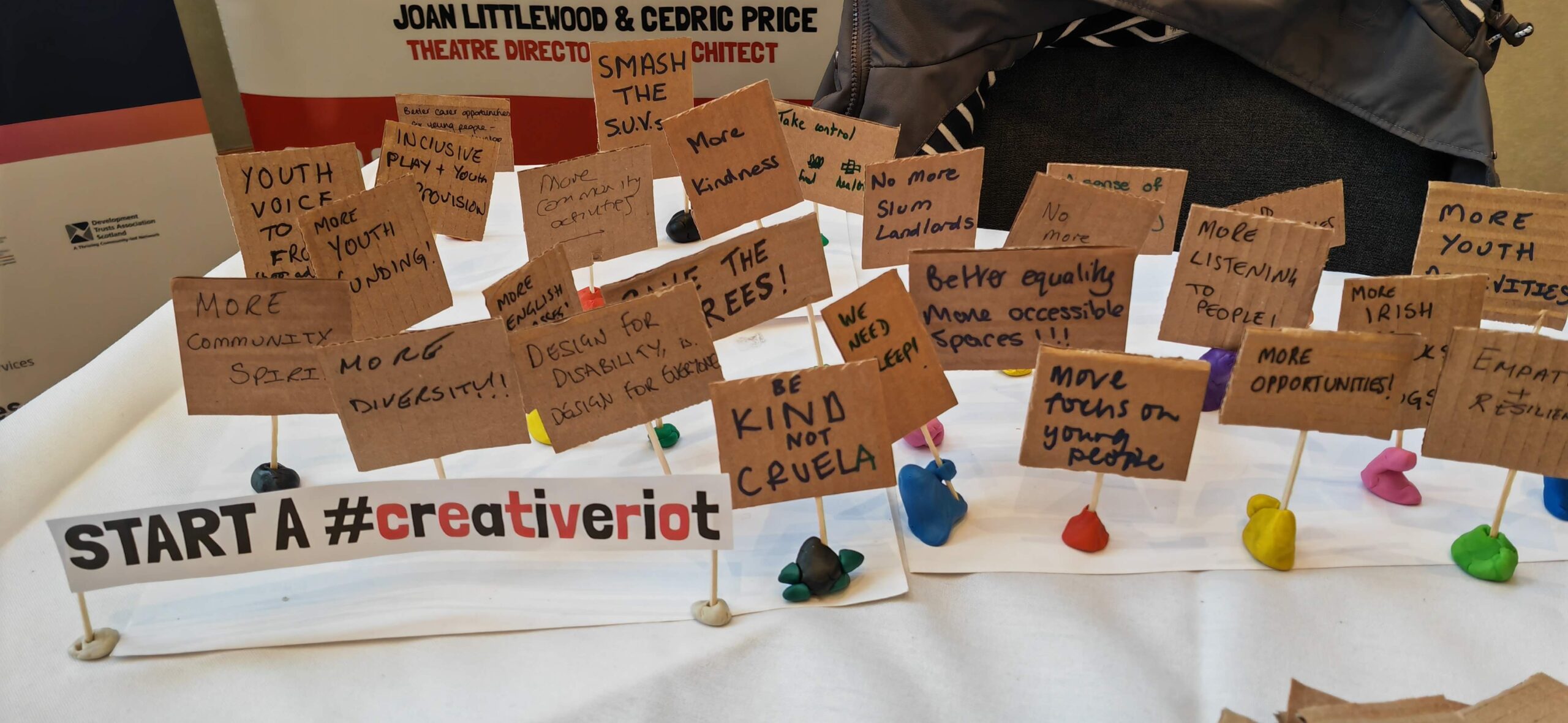
#TinyRevolutions and #CreativeRiots
Tiny Revolutions and Creative Riots are where we share YOUR ideas for staying connected offline as well as online – with your community. They could be activities that take place at a Fun Palace, or you may want to join in whenever.
