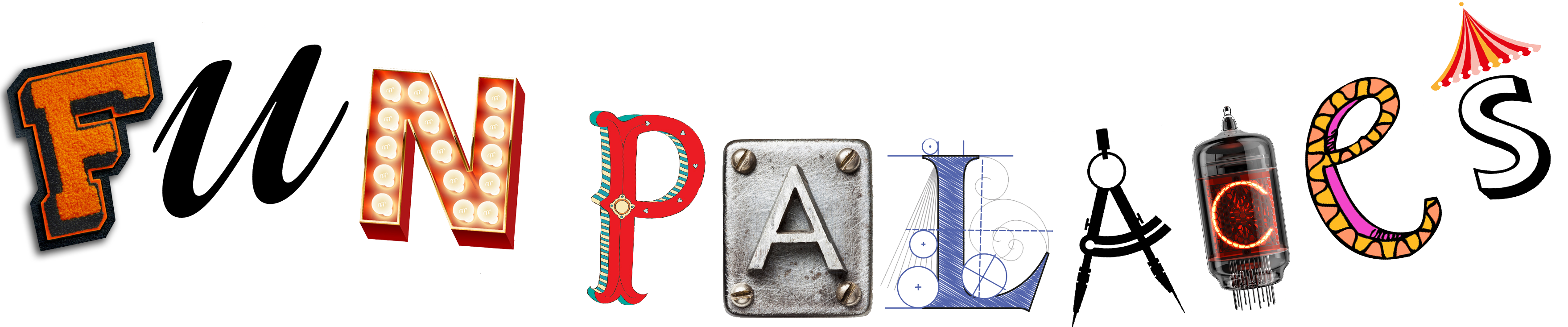EDIT – the instructions here before referred to an admin-panel view of the site which isn’t what most users will see. This is now the totally right version of what most users will see, and let’s all pretend Hannah didn’t mix that up and it actually was a fully keen demonstration of how everyone makes mistakes as they learn in the digital world….
SO. Hello! This is a guide to signing up for (new Fun Palaces) and editing a ready-made profile (pre-August Fun Palace signups) for your Fun Palace pages. Setting up and making public your individual Fun Palace page on the site are some of the most important things that you need to do when you sign up to make a Fun Palace – this is because without filling in your details you’re not on the map for other people to find you, to join up and work with you, and for you to be able to tell the world in a really easy and effective away about what plans you’re working on. For some people this might be simple, but for others it might be something that’s a little new to them, and for that reason I’ve written a COMPREHENSIVE GUIDE. Full of comprehensiveness.
There are two ways you might sign up – first, straight from the get go in the ‘make a Fun Palace’ page. When you click ‘yes I want to make a Fun Palace’ you’ll be invited to create a profile on the site (name, email address, password). This will automatically log you in and take you to the details panel.
For those pre-August Fun Palace signups, you will automatically have a username (the email address we have as your main contact) and a password sent to that email. You just need to head to funpalaces.co.uk/login to log in using those details. Then you’ll see your page which is still private – only you can view it you now need to fill in the details and make it public by clicking ‘edit this Fun Palace’ in the ‘manage’ section. This will also be where you edit any of the main details at a later date
Whichever way you access the edit panel, the next section will be the same for everyone – a series of fields that allow you to add information about your Fun Palace. Don’t worry about knowing all the final details yet – even the most bare bones description will do. We just need you to go in, add what you know, and make the page public, so that you’re on the map and people can find you, and join in with you.
Instructions!
The biggest field is the name of your Fun Palace, that’s easy enough – categories are next they are vital so people can search for you – if you don’t know what to put here, enter everything that you might put into a search engine to find what you’re going to do with the terms separated by a comma. Like this: “theatre, performance, craft, baking, mermaids, swimming pool, diving, soundwalks, south london”
The ‘needed’ section are the extra bits that you’d like to invite people to help out with or add – it can be practical (50 chairs, a van and driver) or activity based (someone to lead a knitting class).
Tick the accessibility options that you’re able to support (and if you can’t support many – chat to our brill Accessibility person Mandy Colleran about how she can help you be more accessible) You can select whether your Fun Palace is happening in ‘digital space’ or regular old ‘physical space’, give it an address and venue details, and then all along the right hand side there’s lots of space to add in social media links.
Under Tell us about your Fun Palace you can offer a brief description of the things you have planned – this is currently character limited but there will be lots of room to add ‘status updates’ after this to give more information.
The cover image is the main header image for your page, it will be shown quite large and be the most personalised part of the page so something striking and of 800px wide plus will be good. You can upload from your harddrive – and if you want to replace it just select ‘replace cover image’ at any point.
Finally add the dates and times you currently plan to run the event (remember, this can all be changed, and you can message all the people who ‘like’ your page with updates at any time), give simple details on how someone can get in touch with you (to offer skills, ideas, support and ask questions) The very last thing you need to do is to SAVE AND MAKE PUBLIC – so that people can see your details, find you on the map, and begin to start joining in online.
After this you can always return to edit the page in the ‘manage’ section when you’re logged in.
Activity and updates from the page itself:
Now, when you’re logged in and looking at your Fun Palace page as others will see it (you can see this by clicking ‘login’ on any page in the site in the top right hand corner), you can then add things to your timeline, status updates, images, videos, links, and more. You just select the kind of addition you want to make, enter or upload the text/image/video url/link, and click ‘add to timeline’.
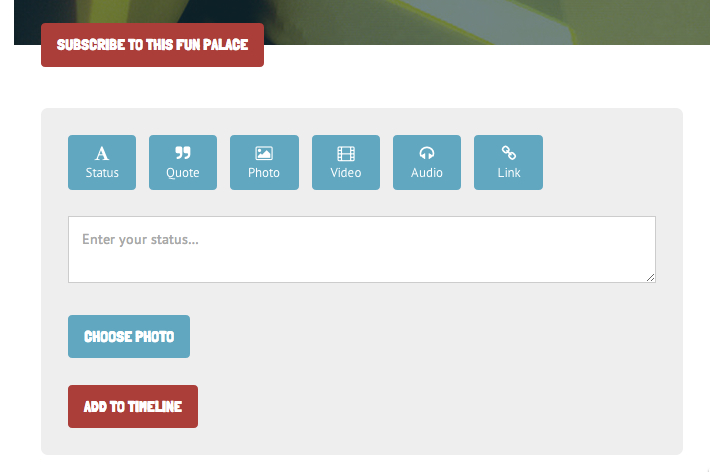
That’s it! That’s all you need to know. And if you’re ever stuck, just drop Hannah Nicklin (me), DIGITAL CHAMPION (best job title) a line and I’ll help wherever I can. hn@funpalaces.co.uk